How to Create or Verify a Twitter (X) Account Without a Phone Number
If you’ve ever tried to sign up for Twitter (now X) and got stopped by a phone verification request, you’re not alone. The platform has made it increasingly difficult to complete account creation without linking a mobile number, even for users who prefer registering with an email address only.
This can be frustrating for those who value privacy, manage multiple accounts, or simply want to keep their personal phone separate from their social media accounts. Fortunately, you can still finish registration safely using a virtual phone number; no need to expose your private data.
In this guide, you’ll learn how to create and verify your Twitter account without using a real phone, including safe ways to unlock or confirm existing accounts.
Why Twitter Is Asking for Your Phone Number
Twitter (X) requests identity checks in several cases through phone verification. Each reason serves a security or authenticity purpose. Still, the process itself is simple: you receive a one-time verification code via SMS or text messaging and enter it to confirm your account.
| When It Happens | Why Twitter Requests It | Who It Affects Most |
| New Account Creation | To block spam and automated account creation. In some cases, the “Use email instead” option may not appear. | Users are creating new accounts, especially on VPNs, new mobile devices, or shared networks. |
| Security Checks or Account Recovery | To confirm ownership and restore existing accounts after suspicious activity or login attempts. | Users who got locked out or were flagged for spam-like behavior. |
| Two-Factor Authentication (2FA)* | To send a one-time code for additional security during login. | Users enable two-step verification through an authentication app or SMS. |
| X Premium (Blue Check) Verification | To verify authenticity before granting the Blue Checkmark. | Brands and other users are applying for media platforms verification. |
*Note: Two-Factor Authentication (2FA) via SMS is available only for X Premium (paid) subscribers. Free users can still enable app-based verification methods for extra login protection.
Why It’s Risky to Share Real Personal Information on Twitter
While identity verification helps keep accounts active, sharing personal information like your mobile phone number exposes you to risks. Twitter's history includes several major data breaches. Even large online services can suffer leaks.
In both 2023 and 2025, X faced massive data exposures affecting over 200 million users, with billions of phone numbers and email addresses leaked. The stolen data included usernames, account creation dates, and personal details, which later appeared on public forums.
Although X claimed that only “publicly available data” was affected, cybersecurity experts warned that combining such data with leaked information makes phishing and impersonation easier.
To avoid these risks, don’t use your personal phone or main email for verification. Instead, rely on virtual numbers and temporary email addresses that let you receive texts and verification codes safely while protecting your privacy and keeping your personal data secure.
How to Create a Twitter Account Without a Phone Number
Twitter (X) allows users to register using either a mobile phone or an email address. In some regions, for example, users connecting via VPNs or mobile devices, the platform automatically requests phone verification for security reasons. When that happens, you can still verify using virtual numbers.
Option 1. How to Create a Twitter (X) Account Using a Temporary Phone Number
If the “Use email instead” option doesn’t appear, use a virtual phone. These numbers can receive texts and verification codes from Twitter without exposing your personal data.
Step 1. Get a Temporary or Virtual Number
Start by setting up your number on SMSFAST:
- Log in or register an account on SMSFAST.
- Fund your balance — click the “+” icon in the top right corner and add funds using your preferred payment method.
- From the left menu, under “Select Service,” choose “Twitter.”
- Select your preferred country, for example, the United States, the United Kingdom, or another available region.
- Click “Buy” to purchase your temporary number. Within seconds, it will be active and ready to receive SMS messages.
- Copy the number shown in the “Number” field; you’ll use this for verification on Twitter.
Step 2. Enter the Number on Twitter
Go to the Twitter (X) mobile app or desktop site, and enter your virtual number instead of your personal phone. Fill in your name, birth date, and click “Next” to continue.
Step 3. Receive and Enter the Code
Check your virtual phone dashboard, you’ll see the verification code sent by Twitter. Copy and enter it on the platform to complete account creation.
Option 2. How to Create a Twitter (X) Account Using Only an Email Address
When available, click “Use email instead” during sign-up to avoid entering mobile numbers.
Step 1. Visit the Twitter (X) Sign-up Page
- Go to the Twitter (X) mobile app or desktop site
- Switch to email sign-up.
Step 2. Fill Out Basic Information
Enter your name, email address, and birth date, then click “Next” to continue.
Step 3. Confirm Your Email
Twitter will send a 6-digit verification code to your inbox. Enter it and you’ll have access to your new account, no phone number needed.
How to Verify a Twitter Account Without Using a Real Phone Number
Twitter (X) sometimes requires phone verification for account recovery, security checks, or two-factor authentication. You can use virtual numbers to receive the code safely. No matter the reason, the instructions for adding or verifying a phone number are the same:
Step 1. Go to Settings → Your Account → Account Information
Log in to your existing account through the mobile app or browser. Confirm your password if prompted.
Step 2. Add or Verify a Number
Under “Phone,” tap “Add phone number.” Twitter will send verification codes via text messaging.
Step 3. Use a Temporary or Virtual Number
Enter your virtual phone number from SMSFAST and receive texts with the confirmation code.
Step 4. Enter the Code and Confirm
Copy the code from your virtual number dashboard and paste it on Twitter to complete identity verification.
Step 5. Remove the Number (Optional)
Once verified, you can remove it for privacy:
Settings → Account Information → Phone → Remove Number.
This helps users managing multiple accounts stay private while still following the verification methods.
Conclusion
Twitter’s phone-based verification is meant to boost trust and additional security, but it also connects your personal details to one of the world’s most public media platforms. With two-step verification and stronger passwords, you can secure your Twitter login, but true privacy requires keeping personal information separate.
By using virtual phone services, you meet Twitter’s verification methods while reducing exposure. This approach helps you have access to your profile safely, stay part of the Twitter community, and use all social media features without putting your personal data at risk.
FAQ
Why is Twitter asking for a phone number?
Twitter (X) asks for your phone number to confirm ownership, prevent bots, and protect your account. This helps with identity verification, account recovery, and two-factor authentication. If you’ve locked out or logged in from a new mobile device, Twitter might request phone verification before restoring access.
Can you make a Twitter account with just an email?
Yes. Twitter allows users to sign up with email addresses only. However, during the creation process, some mobile services or VPNs trigger mandatory phone verification. If that happens, use a virtual phone to get verification codes and finish setup.
How to access Twitter without a phone number?
You can use an email-based login or verify with a virtual number that can receive texts. This lets you have access to your account without connecting your personal phone. For existing accounts, the same verification methods apply when performing account recovery.
Is it safe to add a phone number to Twitter?
Adding a mobile number offers additional security, but also potential privacy risks. Twitter suffered leaks exposing personal data like mobile numbers and email addresses. To protect your personal information, use a virtual phone instead of a real phone.
Can you create multiple Twitter accounts with the same phone number?
No. Twitter generally allows one verified account per mobile phone number. If you want to have multiple accounts or create multiple accounts, you’ll need separate virtual numbers for each. These are perfect for managing multiple profiles privately.
Is your phone number visible on Twitter?
No, your personal phone isn’t public. However, in case of breaches or data sharing, your personal details might still be at risk, another reason why virtual numbers are safer for social media use.
Can someone find my Twitter using my phone number?
Yes, if the “Let people find you by your phone number” option is enabled. To stop this, go to Settings → Privacy and safety → Discoverability and contacts, and disable it. This prevents other users from locating your account through mobile numbers.
Similar articles

What is a Disposable Phone Number?
Disposable numbers serve as a buffer between your private contact information and the outside world, particularly useful in an era of data breaches and aggressive marketing.
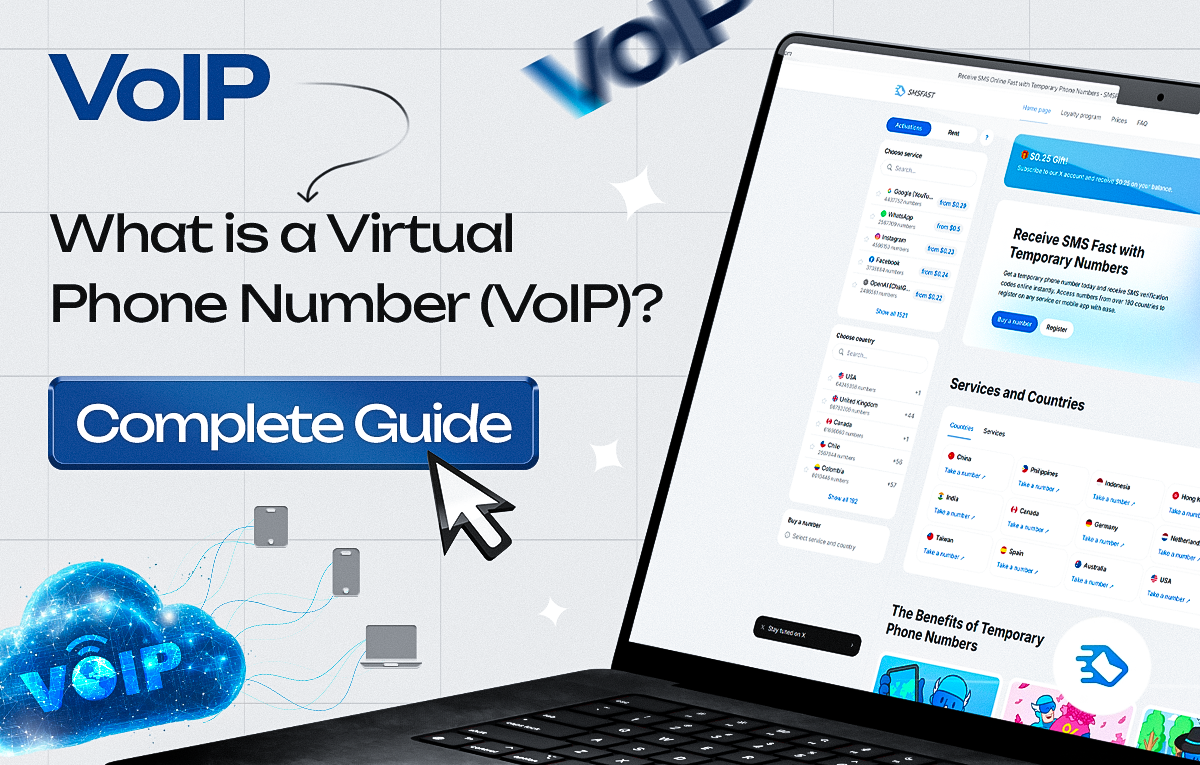
What is a Virtual Phone Number (VoIP)? Complete Guide
A virtual phone number is a telephone number that isn't directly tied to a physical phone line or device. Let's take everything apart piece by piece: how it works and how to get benefit from these magical cloud-based numbers.
